Pairing Your Hearing Aids With Your iPhone
First, take out your hearing aids and open the battery door.
On your device, tap settings and ensure that your Bluetooth is turned on
In the settings tab tap general – accessibility – hearing – MFi hearing aids
Close your hearing aid’s battery doors. Your device will now search for your hearing aids
Under devices, tap the name of your hearing aid
Tap pair when you see the pairing request on the screen. If you have 2 hearing aids, you will get 2 requests. Pairing could take a minute or so to complete
Congratulations! You are now ready to start streaming from you iPhone directly to your hearing aids!
Troubleshooting
Are you having trouble connecting or staying connected? Here are a list of issues to troubleshoot
1. You have too many APS running, which affects Bluetooth as well as your phone battery. Close out your APS by double clicking your HOME button and then swiping up to close the APS
2. If you haven’t shut down your phone for an extended amount of time, this can influence Bluetooth. For a hard shut down on an older phone hold your side “sleep” button until screen goes black. For phones 6/7 and newer, give a long press to the side “sleep” button while holding the VC down button
3. Delete the pairing of the hearing aids and shut down
a. General b. Accessibility c. Hearing Devices d. Tap Devices e. Delete these devices
Upon powering back up, follow the steps above to re-pair your hearing aids to your phone
Still Having Trouble?!?
Did you know that having WIFI assist ON can influence Bluetooth connections?
a. Settings b. Cellular c. Scroll to WIFI Assisit and turn off
Did you know that using your phone as a hot spot can influence Bluetooth connections?
a. Settings b. Turn personal hot spot OFF